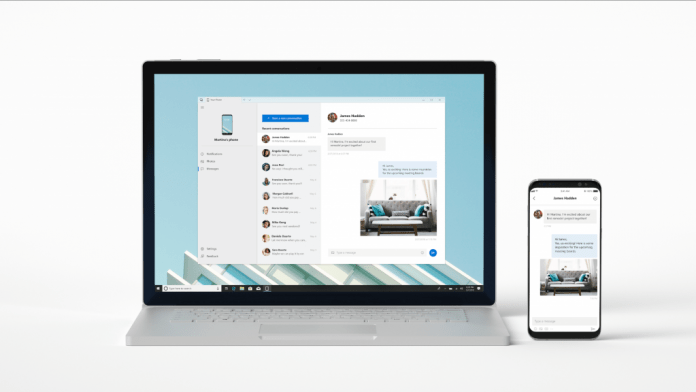The company is now calling the feature “phone screen”, and it comes with some specific requirements. User’s PC must support Bluetooth Low Energy Peripheral Mode and be on the latest Windows 10 Insider build. For now, first-party device support is limited, with the Surface Go being the first enabled device. However, Microsoft has stated plans to widen it in the future, as well as smartphone availability.
Samsung Galaxy Only
Currently, the Samsung Galaxy S8, S8+, S9, and S9+ are the only phones to support the feature. Once enabled, you can beam your phone screen directly to your PC, giving access to apps like Snapchat or other exclusives without switching screens. This isn’t emulation, so you’ll have to have the phone nearby and switched on. However, unlike emulation, it does mean all of your apps, accounts, and contacts will be updated and ready to go off the bat. There are a number of advantages to using Android apps on Windows, from the ability to utilize multiple monitors to keyboard support. Though Microsoft has started rolling the feature out, it appears it’s a server-side switch, so it may take a while to appear on all devices. You can find more information about the requirements on the official support page. The Your Phone app is available from the Microsoft Store.