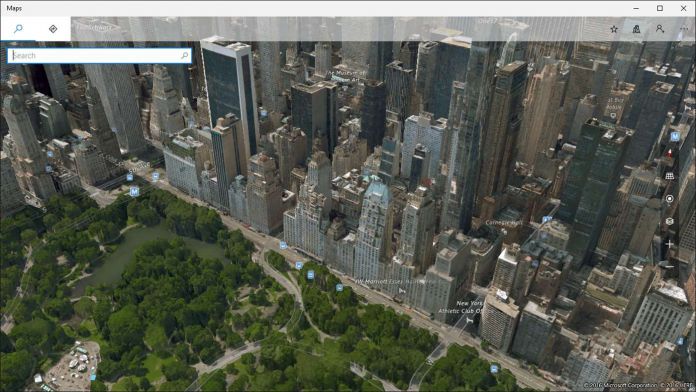The stock Microsoft Maps app for Windows 10 now gets a new ability to add multiple stops when receiving directions. As mentioned, the update is currently in the Slow Ring of the Windows Insider Program. We don’t expect it to stay there for long, so end users should get the release soon. With this update, Maps moves up to version 5.1703.707.0. It was announced by Jen Gentleman of the Insider team on Twitter. Users can access multiple stops by pressing the “+” button on the directions pane to add a new stop. Alternatively, a right click on the map and selecting “add destination” will also do the trick.
— Jen Gentleman 🌺 (@JenMsft) March 16, 2017 Once this step is complete, the new multi-stop route will be planned and visible on the map. Furthermore, users can then click on individual sections (for example, a route between two stops) or see all directions at once. Voice direction support is also integrated with the new features, so users can get voice-based directions through each stop.
Adding to Maps
As you may imagine, this is a rather basic navigation feature, which is why it has been much-requested by users. I often look at Microsoft’s Windows 10 Maps app as a puzzle. The company is building it piece by piece and adding more features all the time. This time last year, the company was being left behind by HERE Maps. At that time, the Windows 10 Maps app was not up to much … in fact it was awful. A major spring update in 2016 added plenty more features and Microsoft has incrementally updated it since then. It is still not as potent as Google Maps or HERE, but it is much more functional than it was.