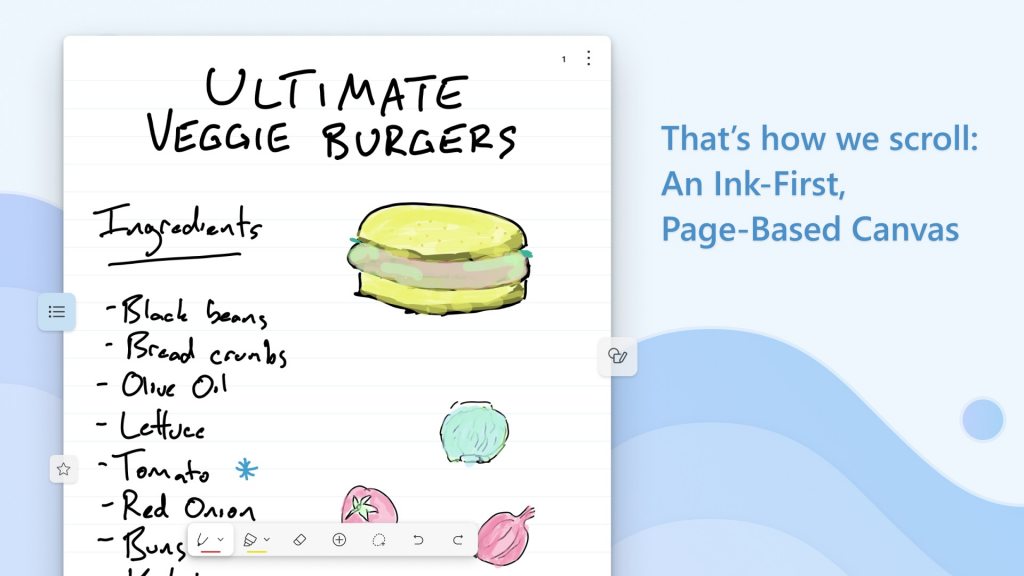The app is a reimagining of the older Journal app, enhanced by Microsoft inter-divisional collaboration division. With the new journal app, users get an ink-first experience that promotes the use of digital pens like Microsoft’s own Surface Pen. The new Microsoft Journal also uses AI to automatically categorize notes and enhance other features. Of course, many journaling apps are available, but most of the good ones are for mobile devices. Most Windows 10 journal apps are not that good, so Microsoft’s service can fill a niche. Microsoft Garage says the inking support in Journal means users can write like they would with pen and paper. Of course, added features that enhance that experience further include drag-and-drop, word and sentence hints, gestures, and the ability to import PDFs for annotation.
By using a scrolling canvas, Microsoft says the Journal app on Windows 10 works no matter the orientation of the hardware. To see how this works, as well as other features, check out Microsoft’s demo video above.
Features
An ink-first experience for those who write with a digital pen A page-based canvas for easy scrolling, optimized for tablet and 2-in-1 devices New intuitive Ink Gestures that don’t require mode switches Drag and drop your content between pages, or to your favourite applications Microsoft 365 Integration to access your Calendar for faster meeting notes (Subscription required, sold separately) Import and markup PDF documents and images Search using keywords or filters
Microsoft Journal is now available for Microsoft 365 subscribers as an integration. As with all Microsoft Garage projects, this is an experimental app and may have some bugs. Microsoft describes the app as “an early preview”. Either way, you can check it out at the Microsoft Store here. Tip of the day: Do you know that Windows 10 allows creating PDFs from basically any app with printing support? In our tutorial, we show you how this works via Microsoft Print to PDF and Bullzip PDF Printer to save a PDF from any app, even with advanced options like adjusted quality, multi-page printing, and password protection.