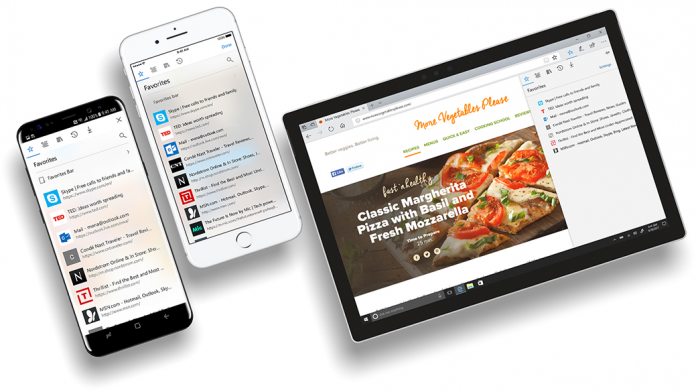The most prominent addition is breaking news notifications. Like the News app on desktop, Microsoft Edge will now alert the user when something important happens. A high percentage of users will have an app that does this already, but it’s a nice touch. Unfortunately, you can’t disable news alerts, but you are able to turn the news feed off entirely. It’s possible Microsoft will add it in the full build or give you the option once a notification gets pushed. The other feature is focused on books. You can now see the annotations you or others have made, though it doesn’t apply to free-form inking on PDFs. Finally, if you’re confused about new features, you can get to the What’s New and tips page easily from the settings and ‘more’ menu.
Fast Progress
This is far from the biggest update we’ve seen for Edge on Android, but there’s only so many features you can add. In June, Microsoft added visual search, AdBlock Plus, and various default search engines. In May it implemented parental controls, providing filters for what children can and can’t see. This can be combined with Google’s built-in controls to ensure they can only install Microsoft Edge as a browser. Considering Edge for Android launched under a year ago, it’s come a long way, exceeding the desktop app in some areas. When combined with recent Microsoft Launcher updates it’s even more powerful, providing a full Microsoft ecosystem on Android. You can grab it below: [appbox googleplay com.microsoft.emmx]