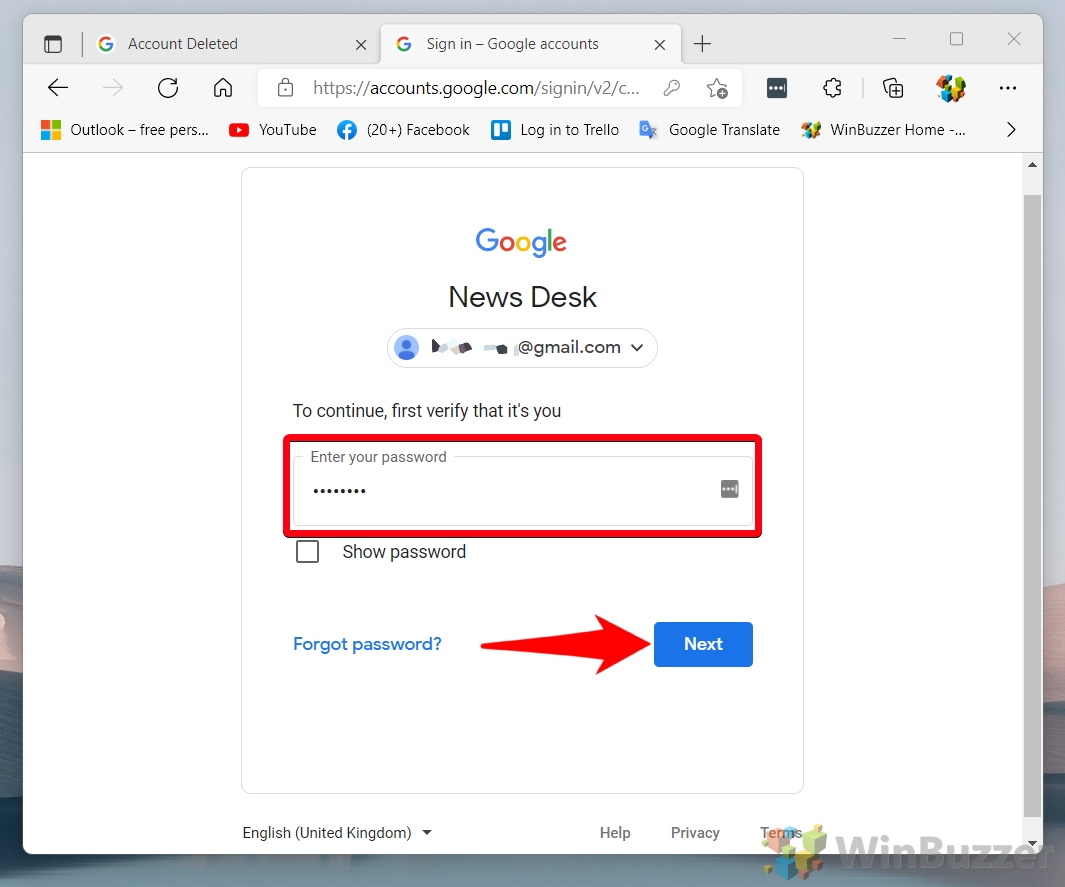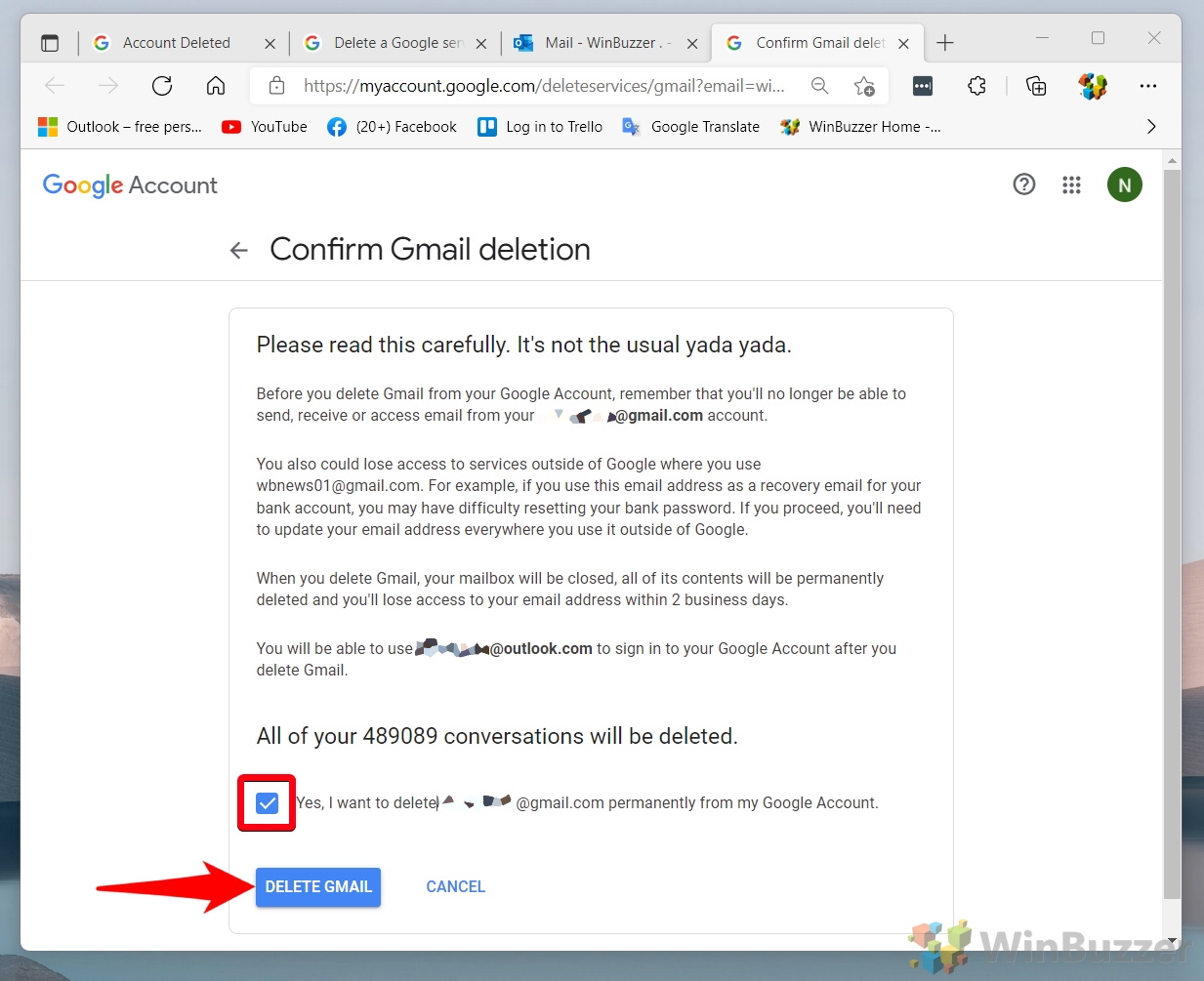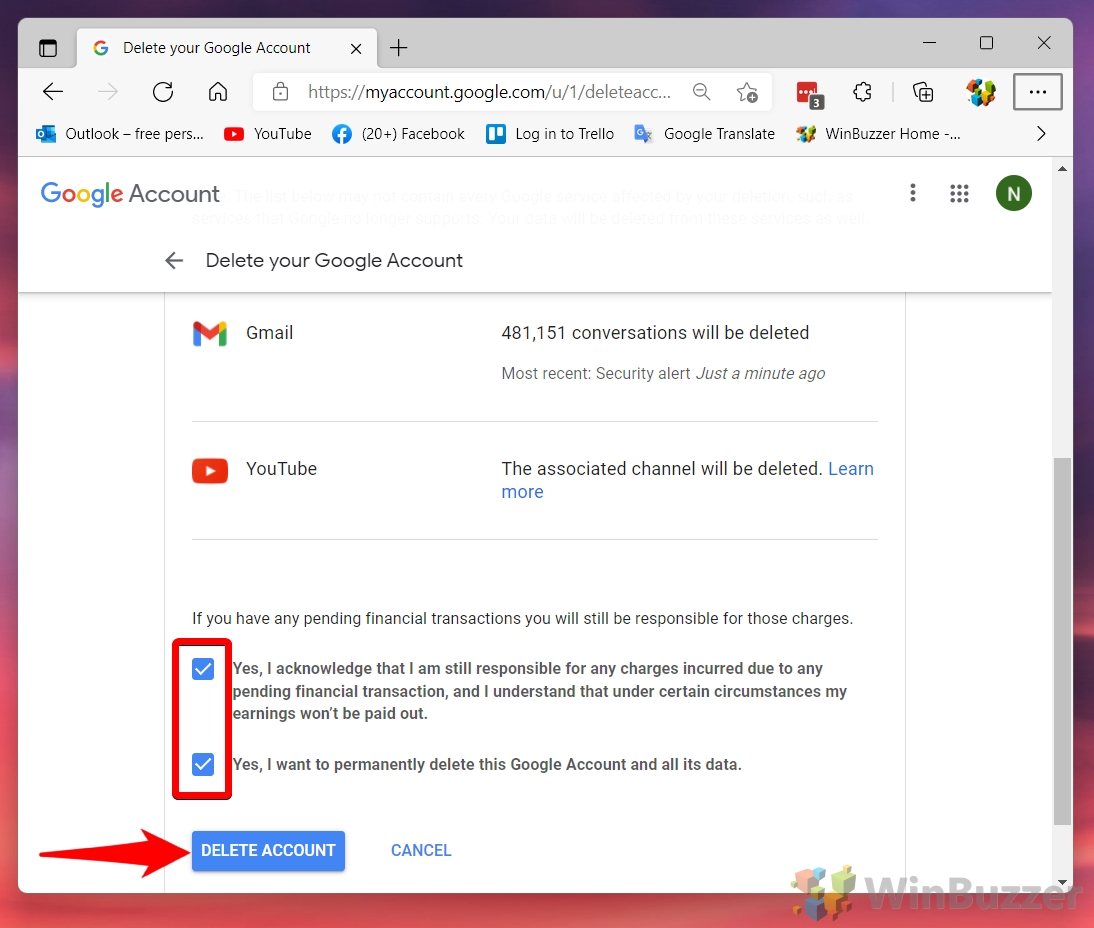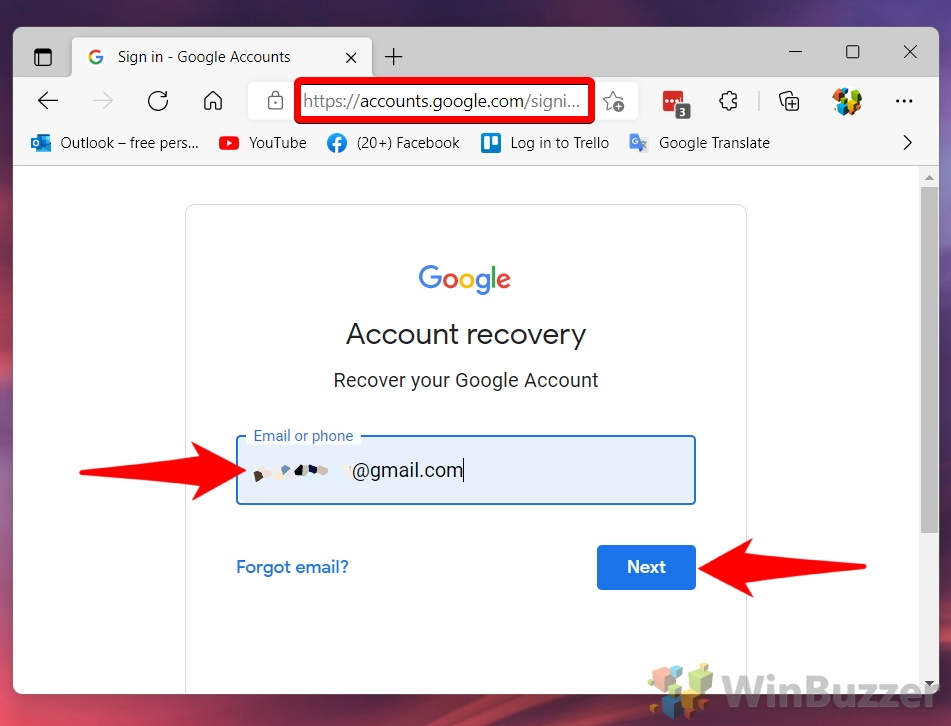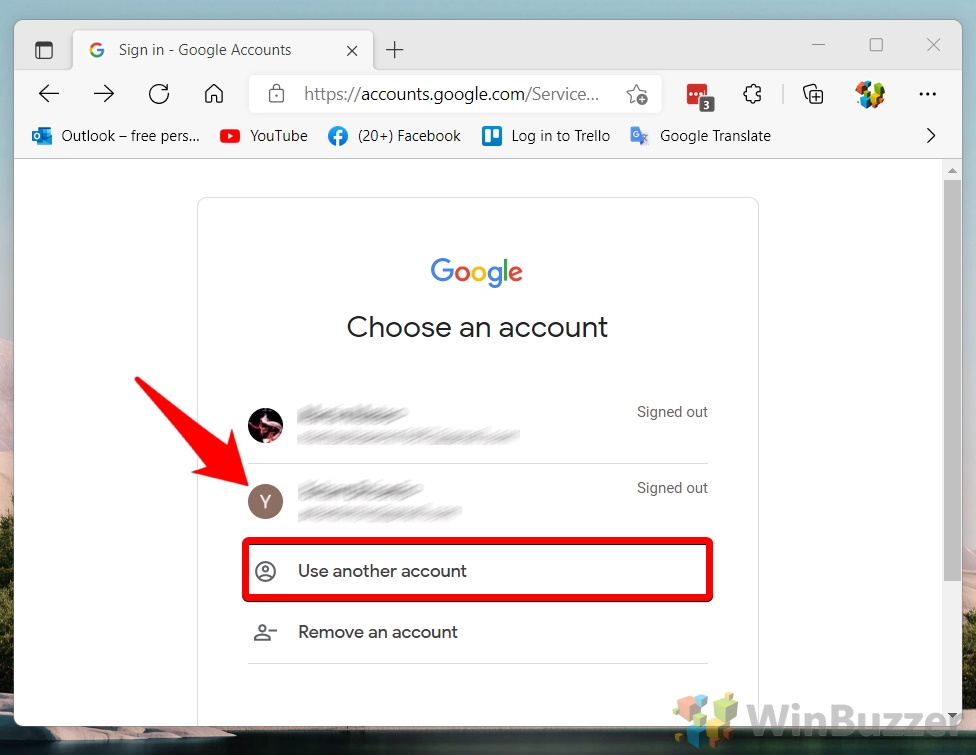1 How to Delete Your Gmail Account2 How to Close Your Google Account3 How to Recover a Deleted Google Account4 Extra: How to Change Your Default Gmail or Google Account5 Extra: How to Delete a Microsoft Account
You can delete a Gmail account and keep your Google account Interestingly, those two options aren’t one and the same. You can remove Gmail without having to close your entire Google account. This can be handy if it’s an old email you don’t use anymore, for example. Whichever you choose to delete, you should be aware of what you’ll be losing. If you delete Gmail, all of your emails will naturally be permanently removed. However, you also need to think about the service you log in to that email with. If they require a login code sent to your email, you may no longer be able to access the service. As a result, it’s best to switch all accounts over to your new email before deleting it. When you finish deleting your Gmail account, you’ll still be able to access other Google services such as your Calendar, YouTube, and the Google Play Store. The same can’t be said when you delete your entire Google account. Deleting your Google account will permanently get rid of the following:
Contacts Photos Drive/Gmail files Emails YouTube account + subscriptions Google Play purchases and subscriptions Purchased films and TV shows Your Chromebook login (if applicable) Your Google Docs, Sheets, and Slides documents
Think carefully about whether or not you’re ready to go forward with this, then follow our guide on how to delete your Gmail or Google account below:
How to Delete Your Gmail Account
How to Close Your Google Account
How to Recover a Deleted Google Account
Extra: How to Change Your Default Gmail or Google Account
With your Gmail / Google account either deleted or restored, you may want to update the default account in your browser. You can do so by following our dedicated guide here.
Extra: How to Delete a Microsoft Account
Now that you’ve deleted your old Google accounts, you might want to do the same for Microsoft. We have a guide on how to delete a Microsoft account and remove it from Windows 11 right here.