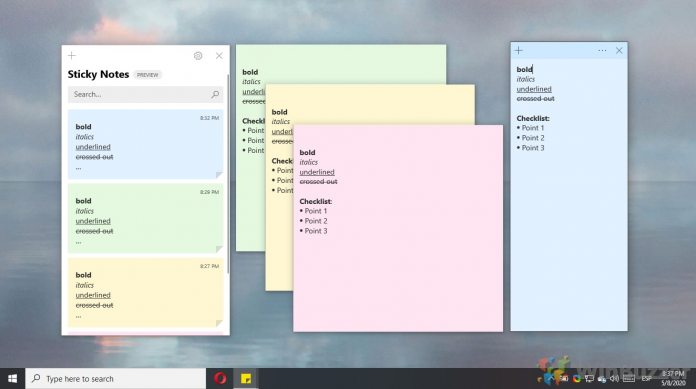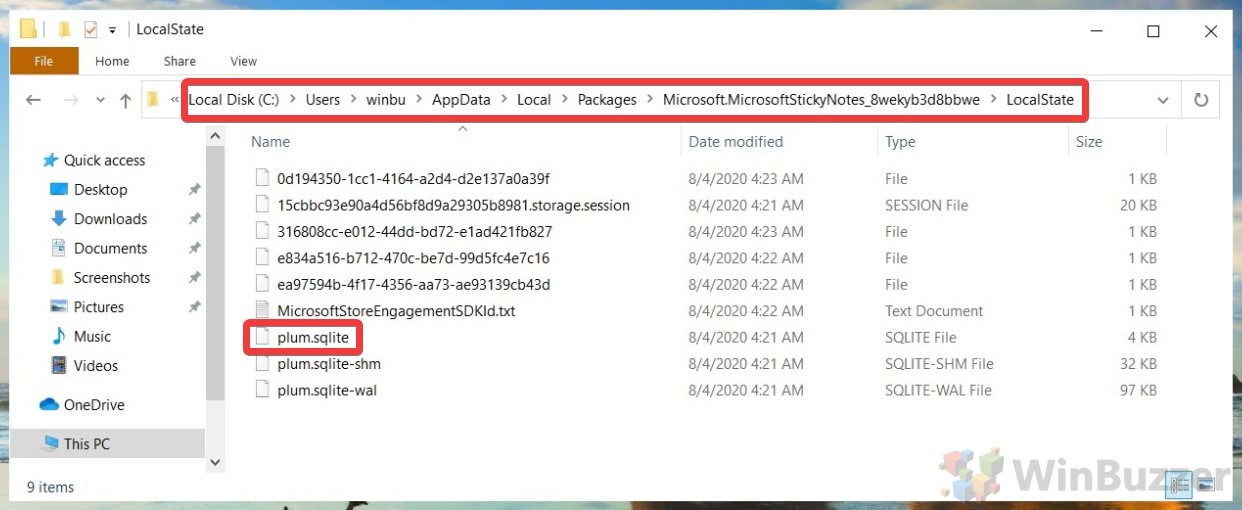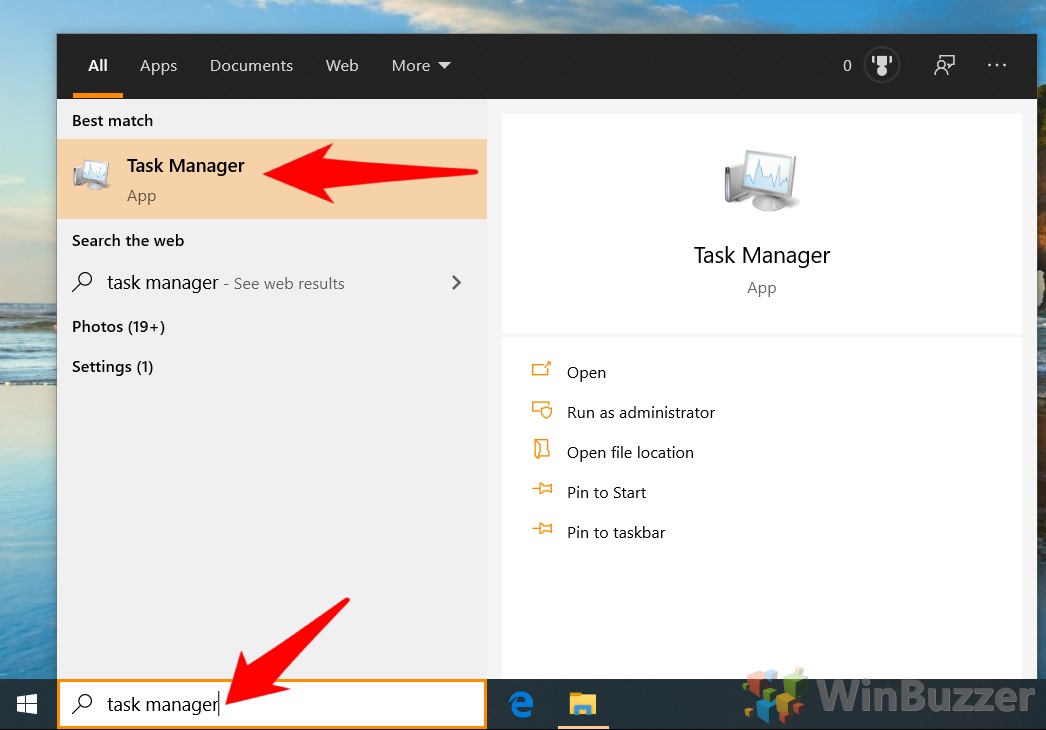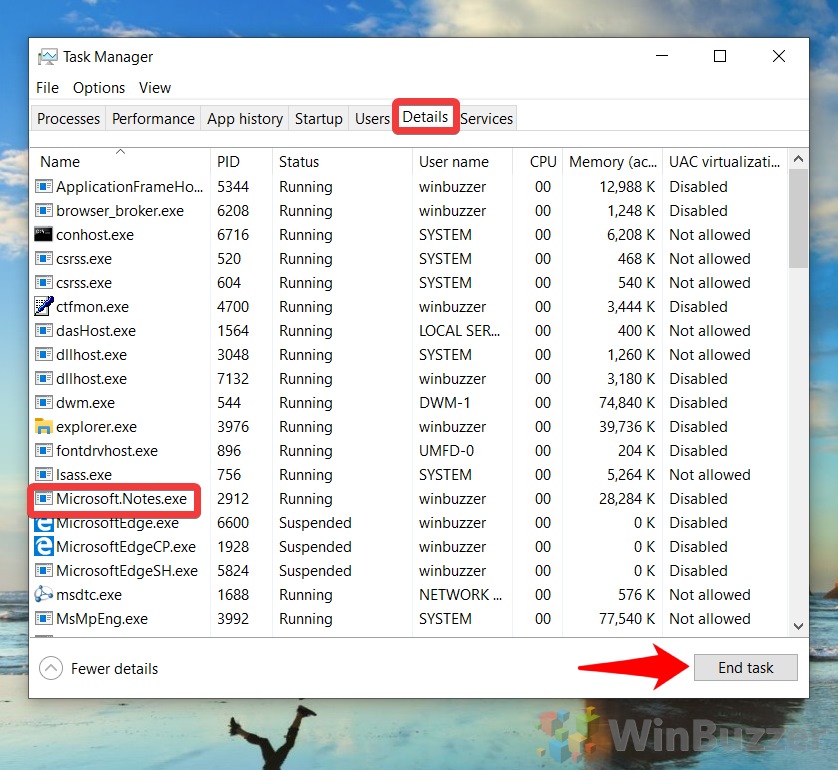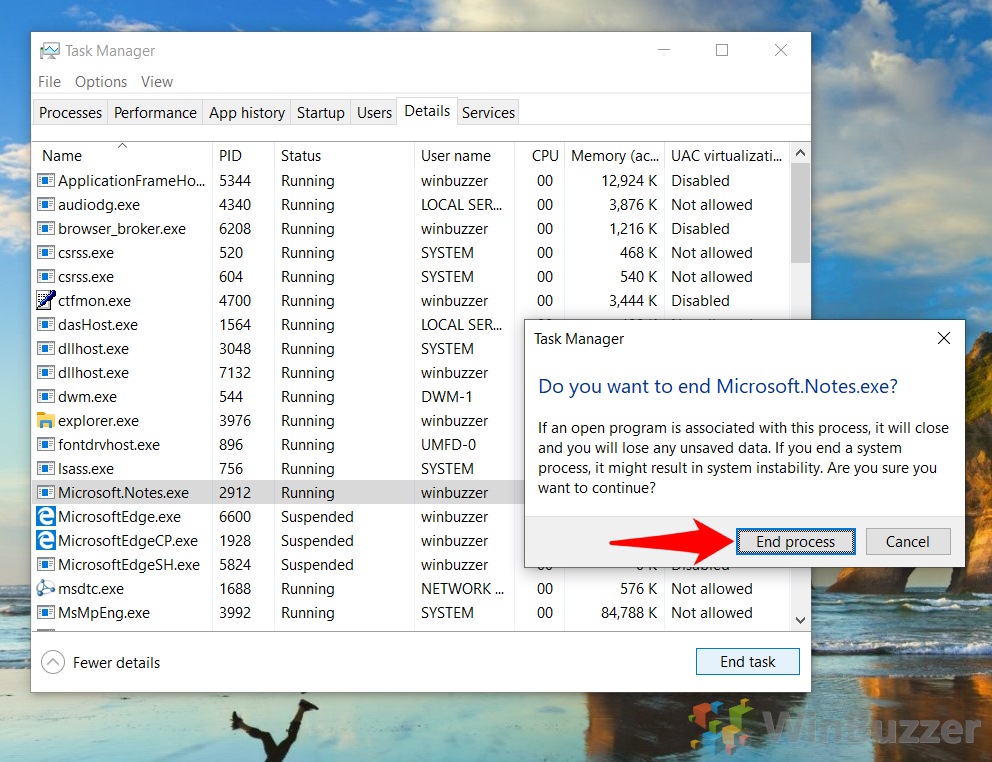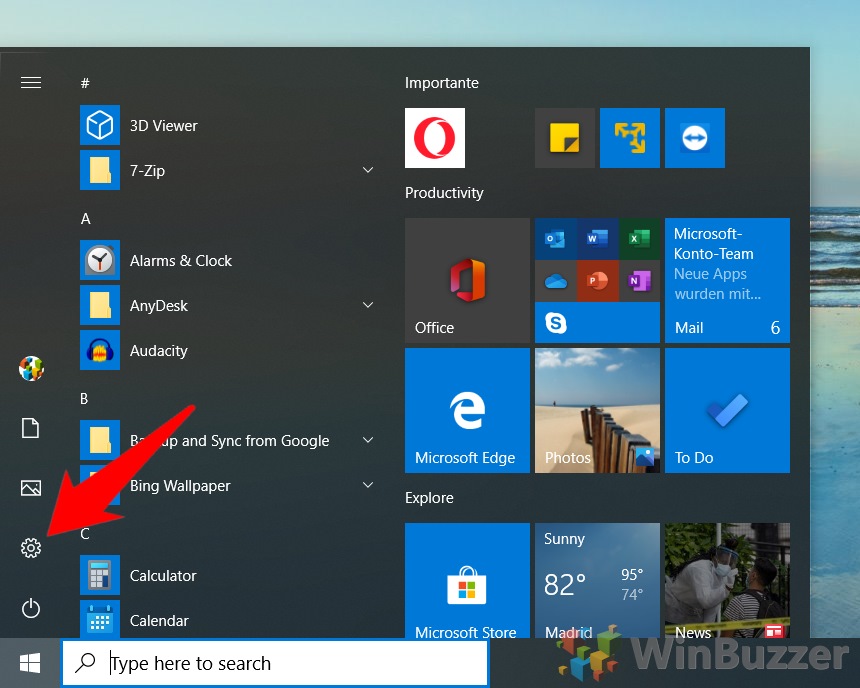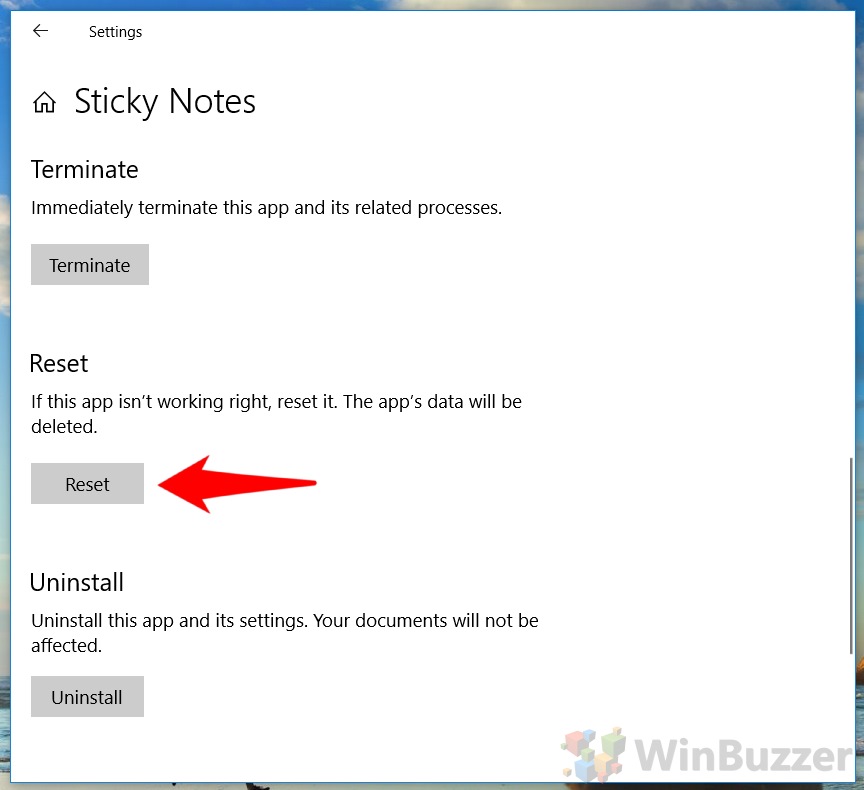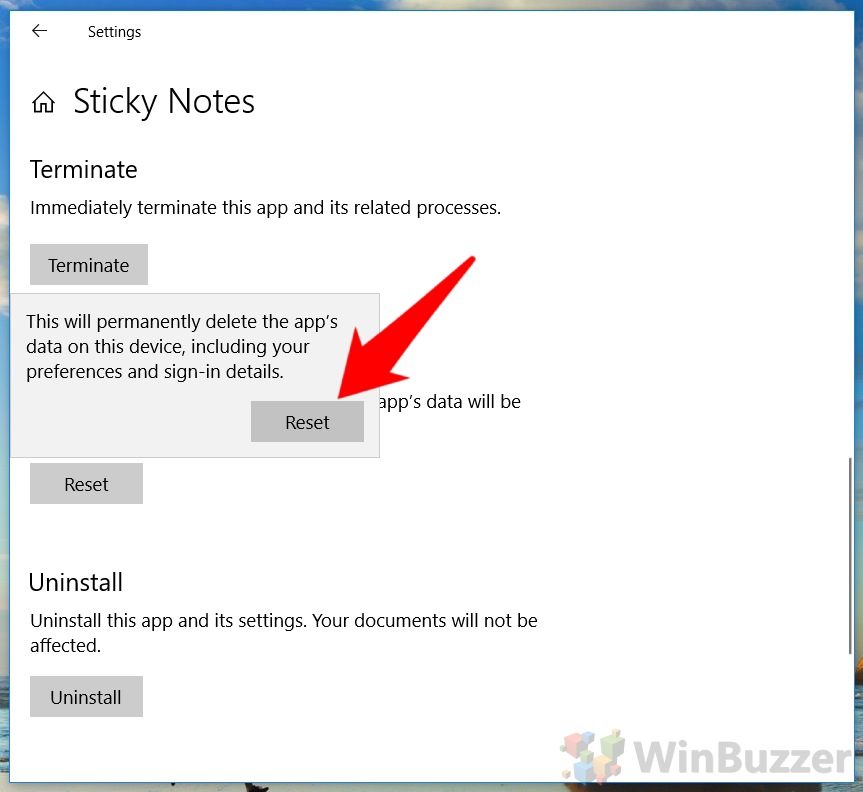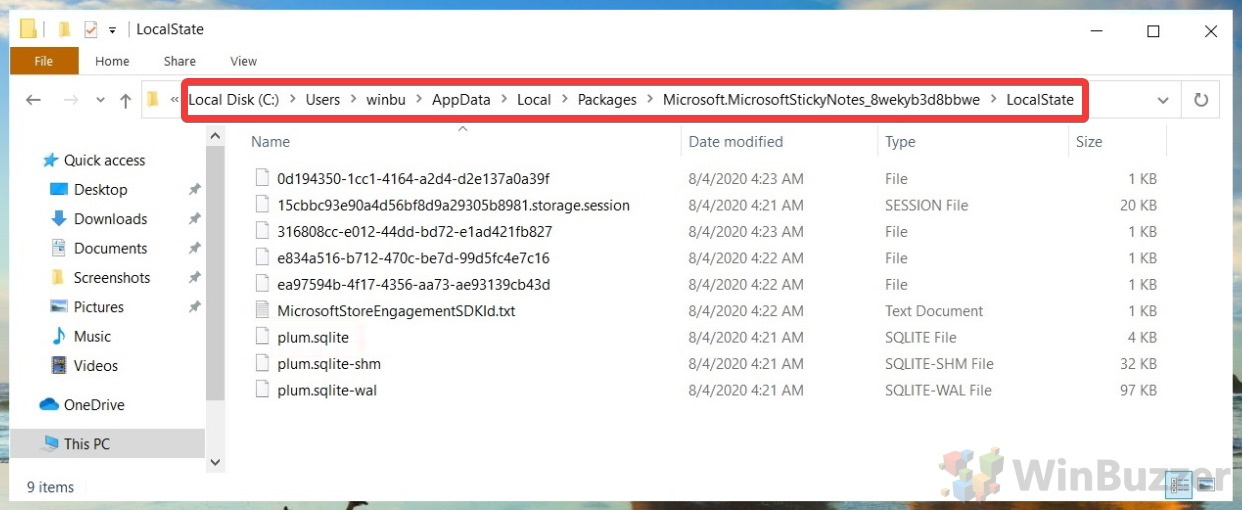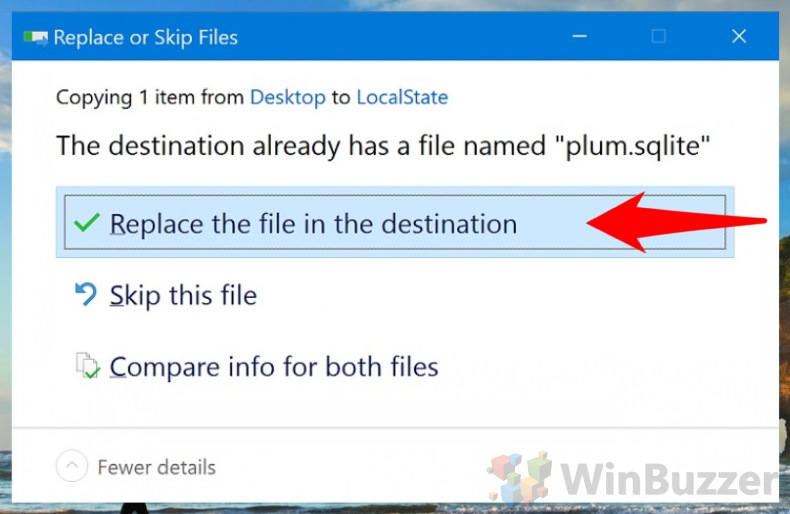1 How to Backup Sticky Notes via File Explorer2 How to Recover Sticky Notes in Windows 103 How to use File History or Backup the Windows Registry
Though it may not be a major deal for some, this ability can be incredibly useful for those changing account (as cloud sync only works if you log in) or people who need the extra data security. Today we’re going to show you how to backup Sticky Notes, and then how to restore Sticky Notes should you need to. All you’ll need to follow this tutorial is Sticky Motes installed and the Windows 10 Anniversary Update or higher. If you’re on an earlier version of Windows 10, below 1511, or Windows 7, 8, or 8.1, you should instead look for the StickyNotes.snt file in the Sticky Notes AppData folder. Let’s get started:
How to Backup Sticky Notes via File Explorer
How to Recover Sticky Notes in Windows 10
How to use File History or Backup the Windows Registry
If you found this tutorial useful, you may also want to know how to use File History and how to automatically back up the registry.